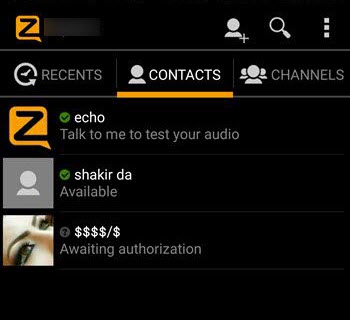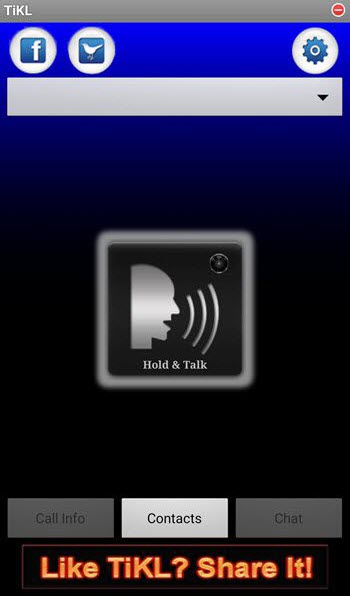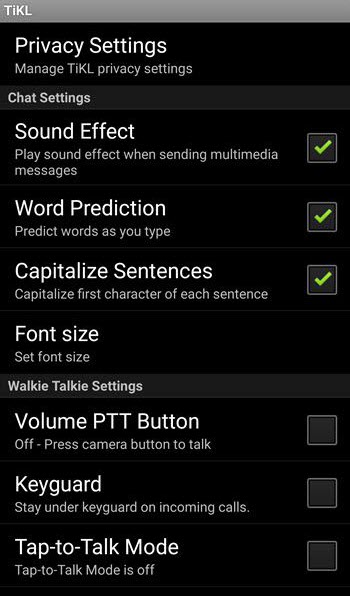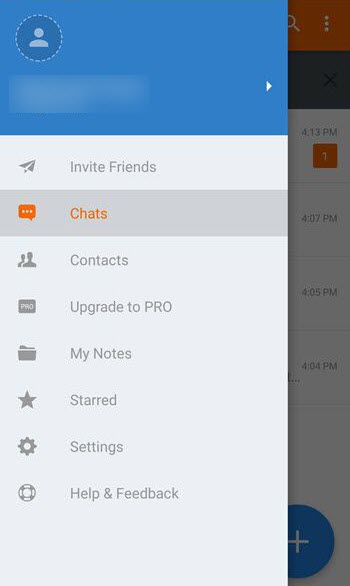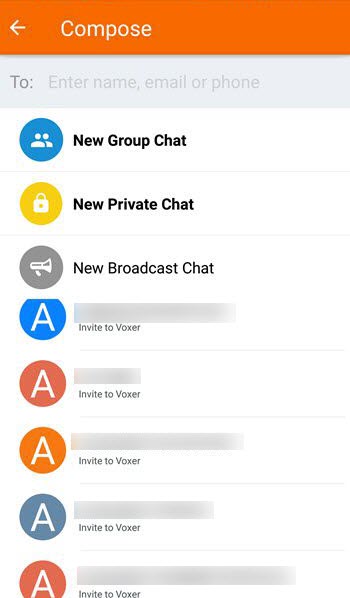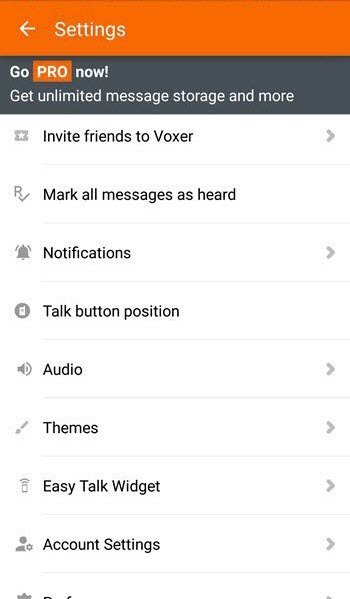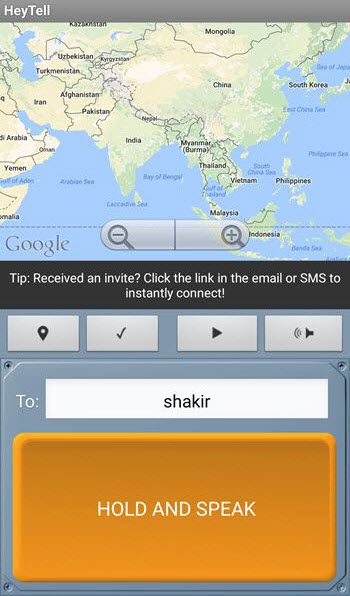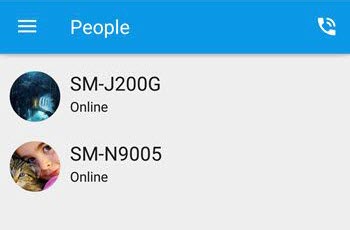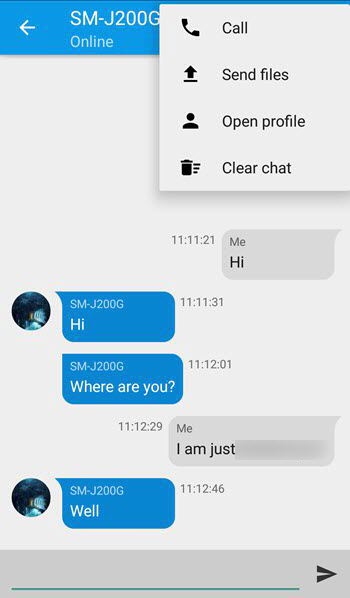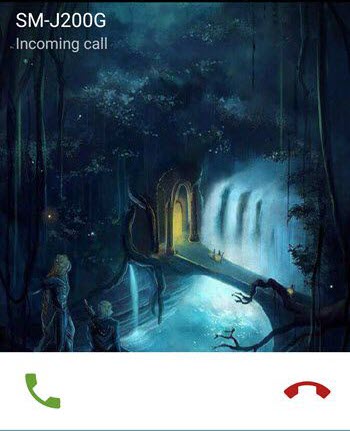Here is a list of 5 best push to talk apps, which can be used for communicating with others over the WiFi, 2G, 3G or 4G mobile data even some Walkie Talkie apps work on offline. That means some of these apps help you to save your messages when you are trouble to connect the internet, and afterward, it will be transmitted once your connection is restored. Whereas, some PPT apps will work over the Bluetooth, or its own Wi-Fi hotspot networks so that you can use such kind of walkie-talkie apps without connection to the internet too. See Also: Best Apps to Count Steps and Calories Burned.
Although there are a bunch of free walkie-talkie apps available for Android and iPhone, only some apps give better user experience and necessary features. Thus, today I am here with a list of the best free Walkie Talkie apps for your mobile devices, I hope you would be able to find a suitable push to talk app for you from this list.
Zello Walkie Talkie:
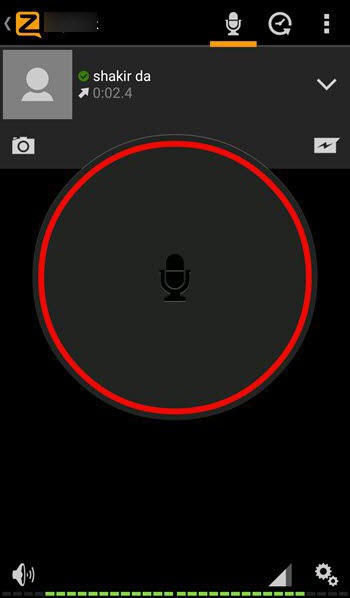
Zello Walkie Talkie app is the most popular PPT app to communicate with friends and others via Wi-Fi and Mobile data. The app supports both private and public channels; you can create a public channel or your own password-protected private channel on Zello, and add up to 2500 users to each channel. Otherwise, the app also has a bunch of public channels so you can find a suitable channel on Zello and join them for exchanging voice messages and images with people all around the world.
Zello Walkie Talkie app is completely free, and it allows users to make group conversations, as well as 1 to 1 talks. The app provides fast real-time stream and high-quality audio while you are communicating with others.
Zello Walkie Talkie app is very simple to use. You can find a Zello contact by email, username, or phone number. Once you are selected a contact, you have to tap & hold big circle button at the center of the screen to start a push to talk call with the contact.
The Zello Walkie Talkie app is available for almost every platforms including Android, iPhone, Windows Phone, and PC.
TiKL – Touch to Talk
TiKL – Touch to Talk is another best walkie-talkie app for mobile as wall as PC. With TiKL, you can make free real-time voice communication with friends, co-workers, family members, and others. Once installed the app, it will automatically sync all your phone contacts. After that, you can simply make a voice conversation or text to one or a group of people at once with the touch of a button, and receivers don’t need to press anything on the app to listen to your voice.
In addition to that, you can also use this TiKL app as an instant messenger, so you can send pictures, videos, and voice recordings in a faster way while you are communicating with others. However, both parties should have installed the TiKL app on their device to start talking with others instantly.
Unfortunately, the app has been removed from Google Play Store; you can grab its APK file from its official website. And the app available for iPhone as well.
Update: TiKL app has now introduced with a new name and new user-interface. Now it’s called “Talkray – Free Chats & Calls.” However, the app is currently unavailable for some county, so you can grab its APK file using one of these Android APK downloaders.
Voxer Walkie Talkie Messenger
Voxer is also a well-known push to talk app and the best alternative to TiKL – Touch to Talk app. The app has been used by millions of users around the world because of its simplicity and convenient features. The best part of this app is that it features with end-to-end encryption so nobody can read or hear your messages unless you and the other party on the chat.
With the Voxer Walkie Talkie Messenger, you can make individual or group conversation over the EDGE, 3G, 4G or Wi-Fi. And you can add up to 500 contacts for a group conversation. The app also provides crystal-clear audio quality for each real-time voice communication. Moreover, the app works on offline as well. Therefore you can save all your messages in the app for later playback, saving or sharing when you are away from the internet.
And another useful feature of this app is that the app syncs all your messages across all devices as you can access your all walkie-talkie conversation via a web browser on PC. To access your communications via a web-browser, you have to visit the web.voxer.com site.
Besides these features, the app will keep 30 days of the history of your text messages, GIFs, photos, video, and voice messages for free. However, the app offers unlimited space for saving messages history and many other useful features for premium users.
The app is available for Android, iPhone, and PC.
HeyTell
HeyTell is another quite useful PPT app to turn your phone or tablet into a walkie-talkie device. It works across multiple devices and enables you to exchange voice messages, location information in a low data usage, and the app works on the slow internet connection as well.
HeyTell is very simple to use even you don’t need to create an account to use the app. Once launched the app, just choose a contact and push the button to talk. Since the app works in the background, the app sends the push notification as soon as a message has arrived.
Unlike other walkie-talkie apps in this list, the HeyTell offers some unique features such as privacy level, the option to export messages, earpiece and speakerphone functionality, option to see real-time location information of your friends, and much more.
The privacy level helps you to control how users can reach you without an invite. You can set whether Low privacy, Medium privacy, or High privacy as your privacy level on the HeyTell app.
- Low Privacy: Anyone can reach you without an invitation.
- Medium privacy: Only HeyTell friends can start a talk session without an invitation.
- High privacy: Nobody can contact you unless you contact them or you accept their invitation.
Besides these features, it offers many more facilities to communicate with your acquaintance, neighbors, or others over the Wi-Fi and cellular data. HeyTell is available for Android, iPhone, and Windows Phone.
Wi-Fi Talkie FREE: (Walkie Talkie app without the Internet)
Wi-Fi Talkie FREE is the best free Android Walkie Talkie app to communicate with people without connecting to the costly Wi-Fi or mobile data. It will be useful to talk with the people in the places where a cellular signal is weak or unavailable.
Wi-Fi Talkie FREE will create its own Wi-Fi hotspot network and enables users to connect over its own Wi-Fi network and communicate with each other. The app supports both private calls and group calls. And you can make free voice calls to others who is connecting to the same Wi-Fi network you have connected. In addition to that, you can send free text messages even you can transfer the files for free too.
However, this app won’t connect to the devices which are 50 meters far from your device in indoors or 150 meters far from your device in outdoors, so it will be well suited for communication within a Wi-Fi network of your home, office, school, university or dorms.
Wi-Fi Talkie FREE available only for Android devices for free. Get it on Google Play Store if you prefer.
Final Words:
A Two-way radio device can be used for communicating with friends, family members, co-workers and others in several situations. And Actually, coordinating everyone with a push-to-talk app is simpler than texting and quicker than calling. So, if you prefer to use your mobile phone as a Walkie-Talkie device instead of a traditional PPT (Push to Talk) device, then you can install any of above app on your smart device and get the real experience of the actual Walkie talkie device on your smartphone.
Many PPT apps require to work Wi-Fi or mobile data; some apps work over its own Wi-Fi hotspot network or Bluetooth. Since they work without the internet, you can use those apps in the places where the cellular signal is unavailable. I hope the collection of these free Push to Talk app will be useful for you to choose a suitable Walkie Talkie app for Android, iPhone, Windows Phone or PC.