We use WhatsApp to interact with friends, family members, customers, co-workers, employers, and many others for various purposes in our daily life.
And when we are chatting with other people on WhatsApp, there are instances when we simply need to read their messages without responding.
You may be aware that WhatsApp check marks enable a sender to determine whether or not the recipient saw a message after it was delivered. As a result, the sender might be expecting a quick response from you if you have seen it. In such situations, If you don’t respond to the sender right away or for a long time, you may wind up hurting the sender.
So, hopefully, this article has answered your question about how to read WhatsApp messages without the sender knowing.
During a WhatsApp chat, users can share text messages, photos, videos, documents, voice notes, locations, and other media with one another or with a group. With the help of two blue check marks on WhatsApp, the sender can determine whether the sent message was seen by the recipient or group members. Furthermore, the sender can tell if the voice note has been played when the grey microphone icon turns blue.
In this case, the problems are the two blue ticks and the blue microphone icons. If they stay gray for the sender when you look at a message you’ve received, the problem will be fixed. There are five techniques to get rid of those WhatsApp indications when you see the sender’s message. Let’s have a look at these tricks.
5 Ways to Secretly Read WhatsApp Messages
- Turn Off Read Receipts in WhatsApp.
- Read WhatsApp Messages Offline.
- Use Android WhatsApp Widget.
- Read Directly From WhatsApp Notification.
- Use an App To Read WhatsApp Messages Secretly.
Using any of the aforementioned methods, you can read a WhatsApp message without the sender’s knowledge. However, every approach has its own set of benefits and drawbacks to consider.
Turn Off Read Receipts in WhatsApp
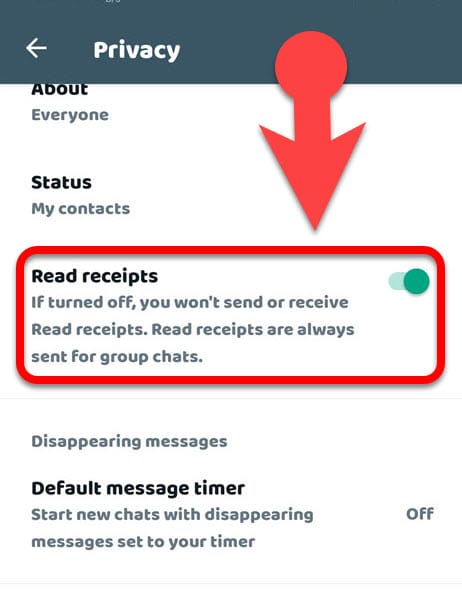
By turning off the read receipt option in WhatsApp’s privacy settings section, a WhatsApp user can read WhatsApp messages without the sender knowing without using any third-party apps or manual methods.
But if you use this method, you won’t be able to tell if others have read your messages once you’ve sent them because the WhatsApp two blue check marks won’t show you too if you turn off the read receipt in the WhatsApp privacy settings. Let’s take a look at some of the other advantages and disadvantages of using this method.
Pros
- Compared to other methods, this is simple to use.
- There is no chance that something will go wrong.
- This method will work on almost every device, including Android, iPhone, PC, and WhatsApp web.
- Using this method, you can look at any kind of WhatsApp message, like photos, videos, voice messages, etc., without the sender knowing.
- The native WhatsApp option.
Cons:
- Even though the sender didn’t see the two check marks, they can still find out when you were last online by looking at your last seen on WhatsApp.
- The read receipts for group chats and the play receipts for audio messages will not be disabled.
Do You Know!
If you turn off the read receipt feature in WhatsApp, you won’t be able to see who has viewed your status updates. From here, you can also learn How to Make Your WhatsApp Status Invisible to Particular Friends
Read WhatsApp Messages Offline
You can also read WhatsApp messages without the sender knowing if you read them offline after you get them. To read your WhatsApp messages offline, you need to turn off your mobile data and WiFi or put your device into airplane mode. Then, you need to open WhatsApp and look at your chats.
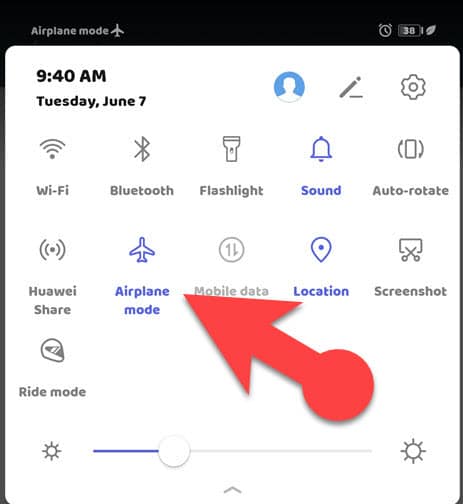
One of the best things about this method is that you can read WhatsApp messages without telling the sender, and WhatsApp also won’t show the sender that you’ve been online recently.
However, to view photos, audio, video, and documents when you’re not online, you need to turn on the media auto-download option. This rule won’t apply to voice messages or text messages because WhatsApp will automatically download and store them.
Pros
- Using this method, you can read individual and group WhatsApp messages without the sender knowing.
- The last seen notice will not be shown to the sender.
- Even though the senders can’t tell if you’ve read their messages or not, you can tell if they’ve read yours or not.
- You can listen to voice messages without the sender knowing (The grey microphone icon will not turn into blue to the sender)
Cons:
- Putting your phone in offline mode to read WhatsApp messages might be inconvenient.
- Due to your faults, the sender may receive blue ticks.
- You may need to force stop WhatsApp on some devices to avoid delivering the blue check marks to the sender.
- Not suitable for WhatsApp desktop version and web version.
Use Android WhatsApp Widget.
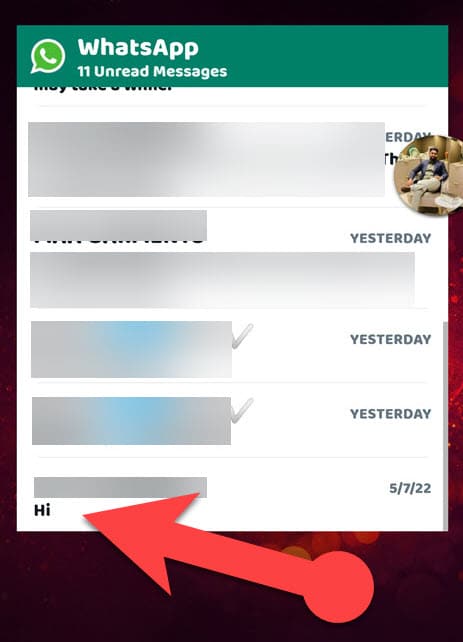
Just like adding an email widget on the home screen to check emails quickly and adding a Twitter widget to the home screen to view tweets rapidly, you can add a WhatsApp widget to your home screen to view your WhatsApp chats by looking at your home screen.
Because a WhatsApp widget allows you to scroll and read WhatsApp chats without opening the app, the sender will not receive a read receipt until you read them from your home screen.
However, you can only see text messages and emojis this way. WhatsApp’s home screen widget can also display WhatsApp text formatting. And you can assume that you have received photos, videos, and voice messages in your chat by looking at the matching icons in your WhatsApp home screen widget, but you can’t view them on the widget.
Pros:
- It’s a simple and fast way to read WhatsApp messages without the sender knowing.
- You can read WhatsApp messages without opening the app, so the person who sent you the message won’t even know when you read it.
- The WhatsApp widget is available for both the WhatsApp personal and business versions.
Cons:
- If you mistakenly open a WhatsApp discussion by tapping the Widget, the reading receipt will be sent immediately.
- When you use this way, you can’t view photos, videos, documents, and voice clips without the sender knowing.
- This method is only applicable to Android phones.
Read Directly From WhatsApp Notification
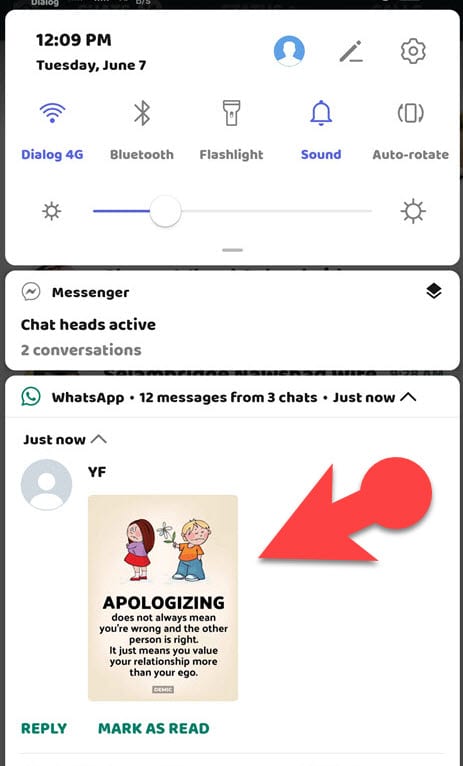
Reading WhatsApp messages from the notification is another way to read WhatsApp messages without the sender knowing. This method will work on almost all platforms, including desktop, web, Android, and iPhone versions of WhatsApp. But, you must manually enable notification for some platforms. Specifically, You must grant WhatsApp web permission to display notifications in your browser.
The newer Android operating system includes an expendable notification feature that allows you to preview received WhatsApp images and read text messages directly from the notification panel. When you do this, the WhatsApp read receipt will not be visible to the sender.
Apart from the notification panel, you can also read WhatsApp messages without the sender knowing by enabling the popup notification on Android 9.0 or older devices and enabling WhatsApp notifications on the lock screen on Android and iPhone.
Pros:
- Using this method, you can read WhatsApp messages without alerting the sender and reply if needed (Android and iPhone.)
- WhatsApp’s native option.
- It will work on all devices.
Cons:
- Other than the most recent Android devices, you can only read WhatsApp text messages without the sender knowing on other devices.
- Not suitable for viewing videos, documents, and voice messages secretly.
Use an App To Read WhatsApp Messages Secretly
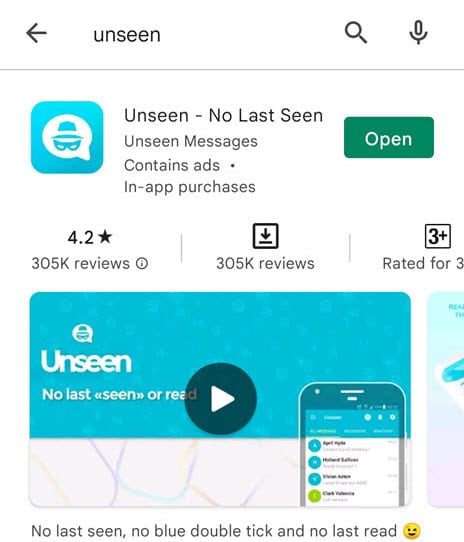
Once you’ve installed and launched the Unseen app on your Android device, to work properly, it will ask for permission to access notifications, ignore battery optimization, and let AutoStart. After allowing them, the Unseen app will start showing your WhatsApp text messages, photos, videos, and audio files within it. You can view them whenever you wish to read WhatsApp chat without trigging the blue double-check marks to the sender.
Pros:
- Able to view WhatsApp chats without opening the app.
Cons:
- It will work only on Android devices.
- The app doesn’t work on some Android devices.
Final Words:
This guide will help you if you want to keep your WhatsApp conversation private and stay offline while you chat. Even though WhatsApp has a way to turn off read receipts, many people don’t want to use it because it has some disadvantages.
The biggest problem with turning off read receipts in WhatsApp is that suppose you have enabled this option in the privacy settings, not only will the sender not see the blue double-check mark, but you also won’t be able to see the read receipts. Consequently, many WhatsApp users prefer to use an alternative method.
This guide shows you many ways to read WhatsApp messages without the sender knowing, including how to use the default setting. So, it’s your turn now!

