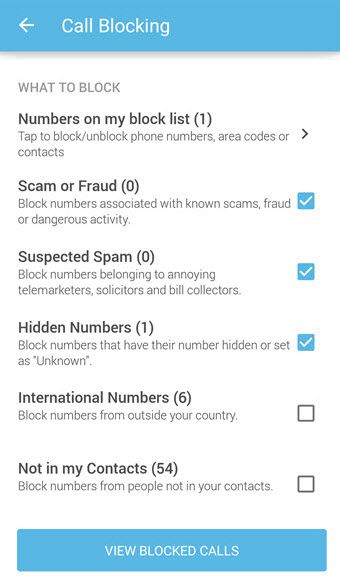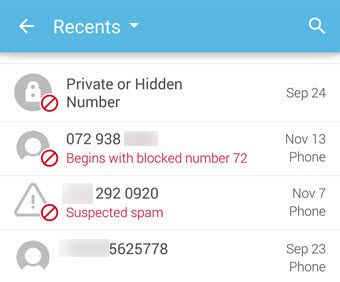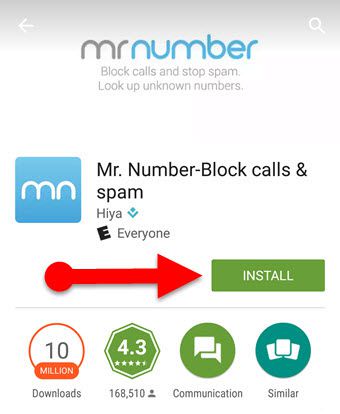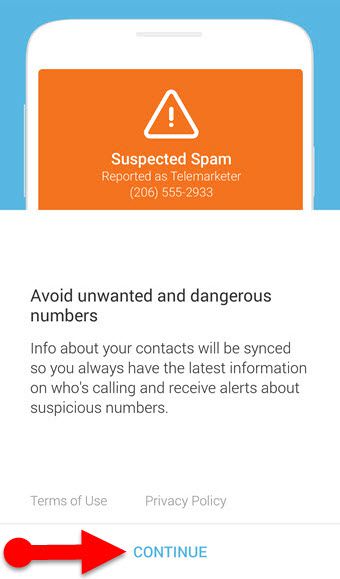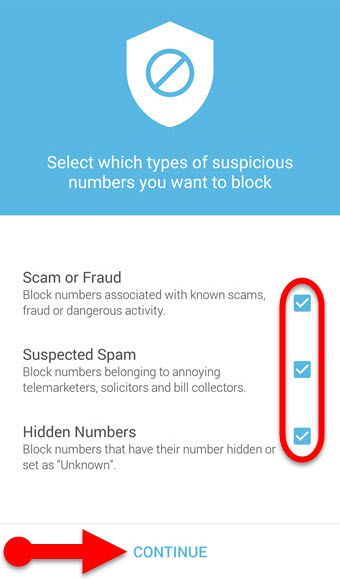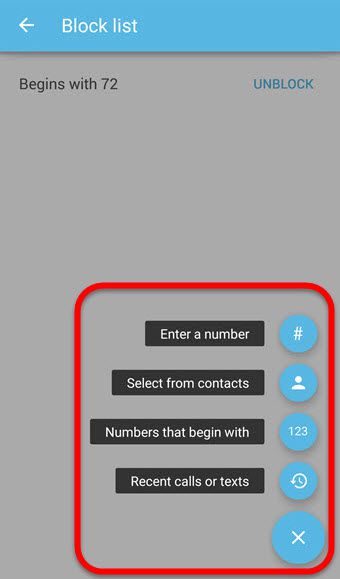Mr. Number is one of the most popular call blocker apps for Mobile. It is free to use and available to download for Android and iPhone. Mr. Number app lets users block unwanted calls, and they can get several useful features from this free call blocker app. As long as your phone is Android 4.1. Jelly Bean or below, you can use this application for blocking text messages.
Mr. Number has designed with simple user interface. You can quickly enable or disable “Call Alerts” from its primary interface, which protects you from unwanted and dangerous numbers. And you can see all recent calls and text from its Main screen. Additionally, Mr. Number has provided a phone dialler; you may able to use that phone dialer instead of your Phone’s dialer app.
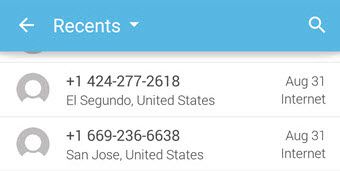
And the app also provides reverse lookup feature that helps users to find out who called, their address, city, state, carrier and more. Also, Mr. Number automatically looks up and mark spam, scam, and fraud phone calls from your recent calls and SMS texts.
Mr. Number app can block following types of phone calls
- Scam or Fraud phone calls – Some people or companies who try to trick you out of your personal information and your money.
- Suspected spam – A phone number that is belonging to telemarketers and debt collectors.
- Hidden Numbers – Phone numbers which have their phone number hidden or assign as “Unkown” or “Private.”
- International Phone Numbers – You can block all international phone calls if you do not prefer to receive calls from outside of your country.
- Unknown Numbers – Phone numbers which you haven’t saved in your contact list.
Mr. Number App can able to automatically detect fraud, spam, and other unwanted calls although you should configure Mr. Number application whether you wish to block a call from a particular number or unknown numbers.
Also Read: Caller Name Announcer App for Android
Download Mr. Number APK for Android or Mr. Number app for iPhone
No need to pay anything to download Mr. Number application. It is free, and the latest version of this app is 3.2. Its size around 28 MB (Android.) Whereas Mr. Number iPhone app size around 32.2 MB. If you are an iPhone user, then you can download Mr. Number app from App Store by searching app’s name. If you are an Android phone user, then you can download the app from Google Play Store, or you can download Mr. Number APK from APK Mirror or other online APK downloader websites.
How to use Mr. Number free call blocker app
As I mentioned above, We can use Mr. Number for blocking a particular number to stop receiving incoming calls from that number. On the other hand, we can also use this app to stop receiving unwanted calls, unknown phone calls, and international calls. So, we can use this call blocker app for fulfilling our various kind of purposes. Let’s see how to block a phone number to stop receiving incoming calls.
How to block a phone number using Mr. Number application
- First of all, Download and install Mr. Number app for your phone.
- Open the app from app drawer.
- At the first launch of the app, it will show something about the app. Tap continue button.
- In the next step, select the check boxes next to “Scam or Fraud,” “Suspected spam,” and “Hidden Numbers” if you wish to block those types of calls. And tap the Continue button.
That’s it. Now you won’t receive calls from unwanted numbers.
See Also: ACR call recorder app for Android
Add Phone Numbers to Block List in Call blocker app
Also, You can add phone numbers to “Numbers on my block list” section of the Mr. Number app. Therefore any numbers that appear on your reject list will be blocked from calling or contacting you. You can add phone numbers to the reject list in several ways. That is to say, you can directly add a phone number to reject list, you can add a number from your contact list, you may also be able to add phone numbers from your recent call list or messages. Besides these, you can also add begin number of phone numbers which helps you to block incoming calls from selected mobile network carriers.
In addition to that users also may able to view all blocked calls on Mr. Number app. To see all blocked numbers, Open the app and navigate to “Blocking Enabled” section, and tap the “View Blocked Numbers” button at the bottom of the page. Now you can see all rejected phone numbers.
Recommended Application: App blocker android
Final thoughts: one of the best free call blocker apps for Android and iPhone
It is a simple review about Mr. number text call and block. As far as I know, Mr. Number App is one of the best free call blocker apps for Android and iPhone. And it has been used by millions of Mobile users around the World. The best part of this app is that it not only allows you to block calls from your contacts but also it automatically block unwanted calls and unknown phone calls. Apart from this, you can easily block all phone calls from selected mobile carriers such as AT&T, Verizon, T-Mobile, Sprint, etc. If you think this article is useful, then don’t forget to share it with your friends. And if you have any queries related to this article, then leave a comment below.