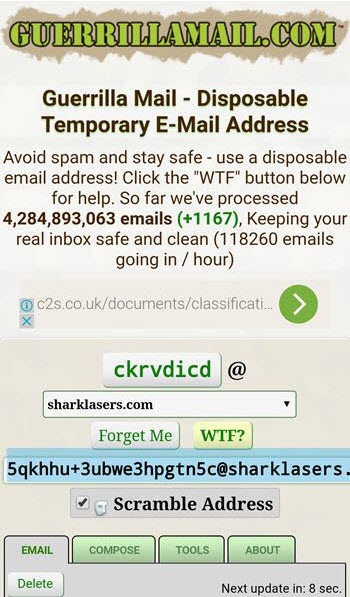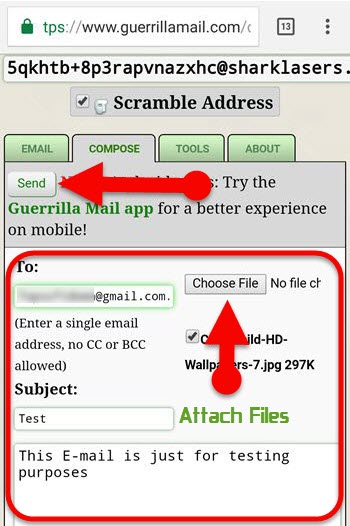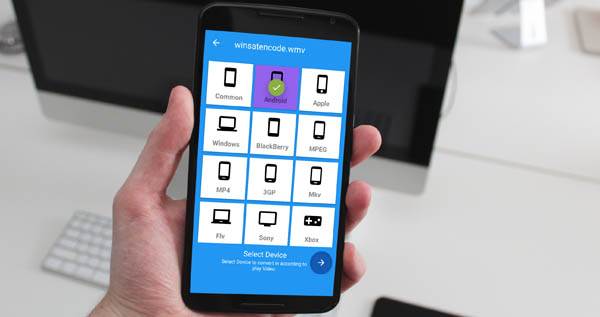This tutorial explains how to send an anonymous email with an attachment to someone. At the end of this article, you may be able to send emails to any person you want anonymously. No matter what device you are using, you can send an anonymous email from your mobile phone or PC.
There are several ways to send your email anonymously, but anyone can quickly send anonymous emails using a temporary email address service. When it come to disposal email providers, Guerrilla Mail is an excellent temporary email service which lets users send and receive anonymous emails quickly. And the good part of this service is that Guerrilla Mail supports to attach almost every type of files, you can attach documents, images, videos, mp3 or any other files in your email as an attachment. In addition to that, you can attach files up to 150 MB and also you could attach multiple files in an email message.
Guerrilla Mail not only lets you send anonymous emails to someone but also you can receive emails anonymously. This website is very simple to use, and it works on Mobile as well. Thus, you can send an anonymous email from your Android, iPhone or Windows Phone even without a mobile application. However, you can download the Guerrilla Mail app from Google Play Store to your mobile phone if you are an Android user.
Why Do I Need to Send Anonymous Email
- You can protect your privacy by without revealing your actual email address.
- You can protect yourself from unwanted spam/junk emails.
- Just for playing a prank with your friends, co-workers, boss, family member, etc.
- To send feedback about something without revealing your real identity.
Learn Also: Best Email Widgets For Android
How to send an anonymous email with attachments
- First of all, go to the Guerrilla Mail website.
- Select “Compose” tab from the Guerrilla Mail homepage.
- Enter recipient email address in the given box, compose your email, and attach files if you need to send.
- Finally, Click on the “Send” button at the top left corner of the compose email window.
That’s it. Now your email will be sent to the recipient anonymously. (Sometimes it could take several minutes to reach recipient inbox)
See Also: NADA: A Brand New Fake Email Address Generator
Final Word: Best way to send an anonymous email
This is a simple tutorial about “How to Send an Anonymous Email With Attachments.” Although there are many ways to send anonymous emails to someone, Guerrilla Mail is very simple to use, and we can manipulate them easily to send an anonymous email.
Besides sending anonymous emails, users also may able to generate a fake random email address from Guerrilla Mail website, and they can provide them anywhere on the internet instead of using their actual email address, which helps users to keep clean their real email inbox from unwanted/spam emails. Hope this article will be useful for those who wish to send an email anonymously to their friend, partner, boss ao any other. If you have any queries related to this article, then leave a comment below.