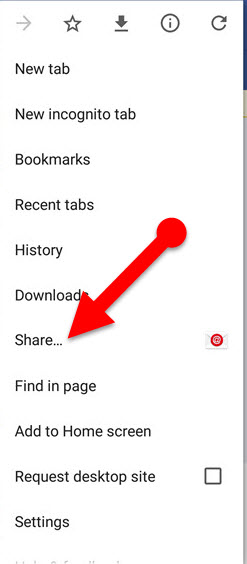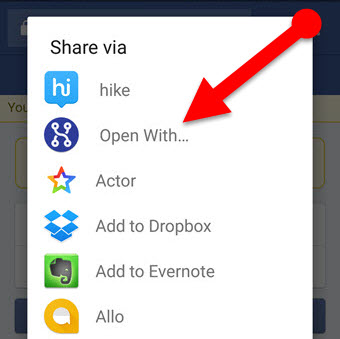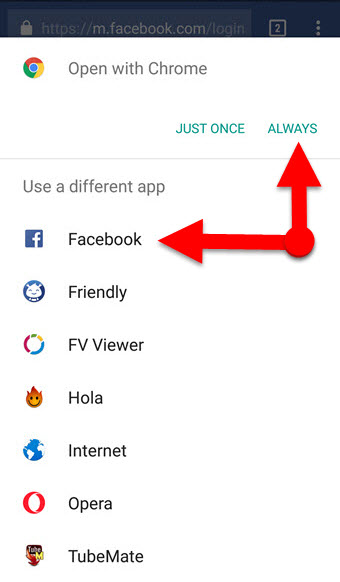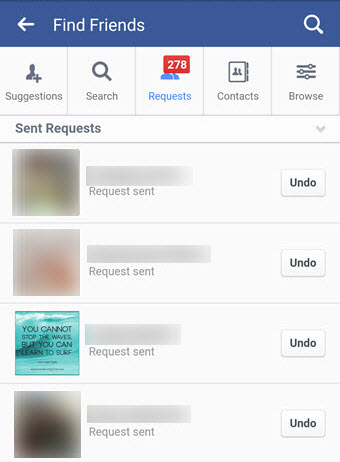This guide explains how to open the Facebook app from a Facebook link. After reading this guide, you would be able to open any Facebook link in its native app simply. See Also: How to Copy Video Link From Facebook
When we are surfing the Internet using our mobile browser, sometimes we may need to open a Facebook link in the Facebook app. For instance, we can quickly view and cancel all pending Facebook friend requests using this link, but when you tap on that link from your mobile browser, it will open in your mobile browser instead of the Facebook app. Sometimes it will be little complicated to users who use the Facebook application to interact with others instead of the mobile browser. So, I hope this guide will be useful for those who want to open a Facebook link in the Facebook app.
Unfortunately, there is no any option given in the mobile browser to open a Facebook URL in the native Android application. However, we can easily complete this task using an Android app. Let’s take a look at how to open the Facebook app from the Facebook links.
The Open Link With app: (Open the Facebook App From a link)
Open Link With is an Android application that helps you open any URL in its native Android app. Besides opening the Facebook URL in the Facebook app, you can also open Instagram, Google Play Store, YouTube, and many other website links in its native app. To do so, only you have to share the appropriate URLs with this app. Follow the below simple steps to open Facebook link in the Facebook app.
How to Open Facebook Link in Facebook App:
- Install the “Open Link With” app from Google Play Store.
- Open the desired Facebook link with your mobile browser.
- Tap the menu button of your mobile browser and select the share option.
- Share the link with the “Open Link With” app.
- Select Facebook application.
That’s it. Now your Facebook link will open in the Facebook app instead of the mobile browser.
Similarly, you can open any website links in its native app.
Final words:
This guide explains how to open any Facebook links in the Facebook app. The Open Link With app helps not only open the Facebook link in the Facebook app, but also it supports for Instagram, YouTube, Google Play Store, and many other website links. I hope this guide will be useful for those who wish to open the Facebook app from their browser or link. And if you have any queries related to this guide, then leave a comment below.