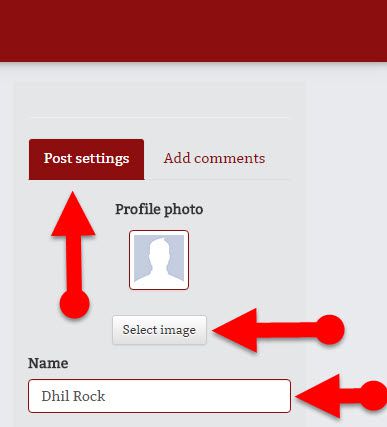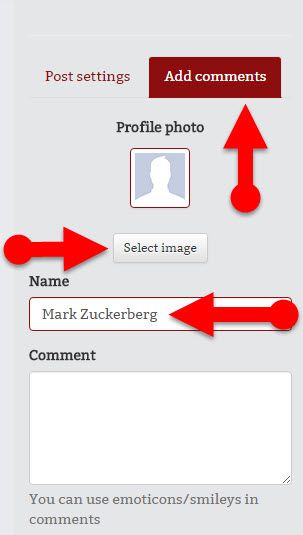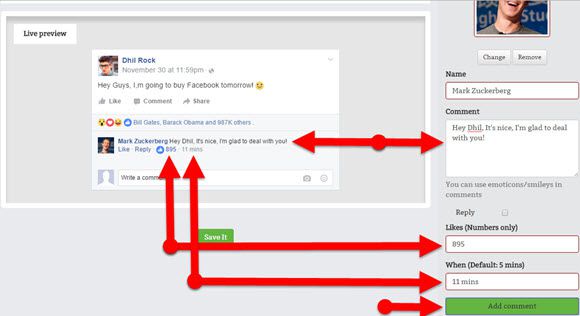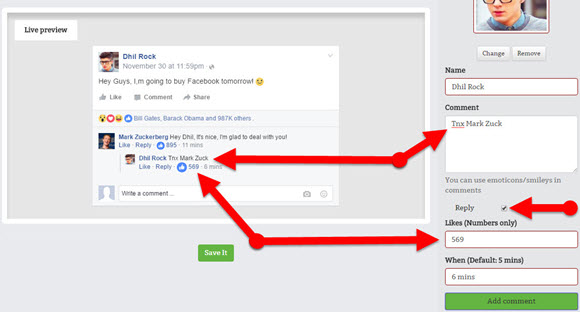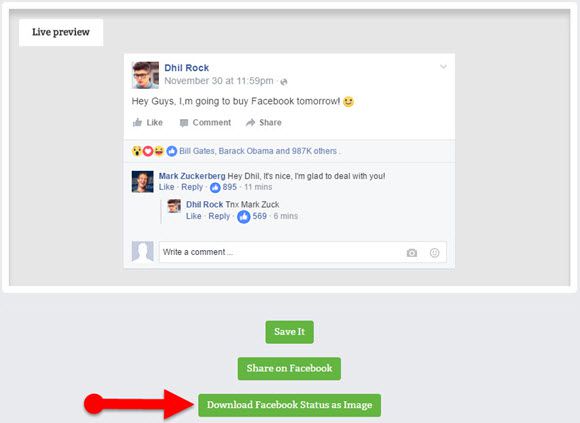In my earlier article, I have written about a way to create a fake Facebook ID card to prank your friends. Today I’m going to sharing another cool trick to prank your friends or imitate celebrities. In this way, you can make your own fake Facebook post with a fake status update, profile pictures, reaction buttons, and comments. After creating a Facebook fake post, it would be looking like a real screenshot from the actual Facebook. Thus, it may able make your friends believe something crazy, and you can tell them it was a screenshot of the original Facebook post.
There are a bunch of fake Facebook status generators on the Internet, but Healthfactspro is an effective Facebook status generator among other generates. Because these days Facebook provides reaction buttons beyond the like button. But some Facebook status generators are still providing like buttons only. That means you can create a fake FB wall only with the like buttons using those fake Facebook post creators although “Healthfactspro” is not like that. Healthfactspro Facebook post generator lets users include reaction buttons on their fake Facebook wall.
Healthfactspro Facebook status generator
The Healthfactspro is the best Facebook status generator to create a fake Facebook post with reaction buttons. And It provides many features to create a fake Facebook status. This website has designed with an uncomplicated user interface. You can add anything to your fake Facebook post from its right side sidebar such as profile photo, name, status messages, images for status, likes, comments, etc.
And the best part of this Facebook status maker is that it will show a live preview of your fake FB wall whenever you are entering values on the right sidebar of Healthfactspro status maker. And it also provides options to add published date and time for your fake FB post, visible status (friend or public,) and reaction buttons (Like, Love, Haha, Wow, Angry.) Apart from that, you can also add likes and replies for comments. Let’s see how to make fake Facebook posts.
Learn Also: How To Make A Blank Comment On Facebook.
Update: Unfortunately, Healthfactspro is no longer available. Instead, you can use Yazzy app to create your own fake Facebook post with reaction buttons. The app lets you create Fake WhatsApp Conversation as well.
Steps To Make A Fake Facebook Post
- First, Open Healthfactspro Facebook post maker website on your browser.
- Upload a profile picture for your fake Facebook post.
- Now enter your name and Facebook status messages in the proper fields.
- Add an image for your fake Facebook status by click on select image button under the “Image in message” section if you prefer (Optional)
- After that, Select the checkbox front of the reaction buttons if you wish to add reaction buttons for your fake post.
- Then, add a published date, and the number of post likes for your Fake FB post. Also, you may able to add visible status for your post from either public or friends.
- Next, go to “Add comment” section by click on “Add comment” button at the top right corner of the Healthfactspro website.
- Select a profile picture for the commenter.
- Add a name for commenter and enter a Fake comment in the given field. (You may also be able to add the number of likes for comments.) In this way, you can add as many comments as you want.
- After adding a comment, you can also be able to add a reply to that comment. To create a fake reply comment in your Facebook status, you only need to select the checkbox next to the “Reply” and follow steps again from the 7th step.
- Once you completed above steps, Select “Save It” button. After that, you can download your fake Facebook status as a PNG image. Finally, you can share it through Facebook, WhatsApp, Twitter, etc.
See Also: How to go offline on Facebook
Final thoughts:
It is a step by step guide to making a fake Facebook post with reaction buttons. And the Healthfactspro is the best Facebook status maker among other status generators even it is simple to use. Hope this article will be useful for those who wish to create a fake Facebook status to fool their friends. If you find this is helpful, then don’t forget to share with your friends.