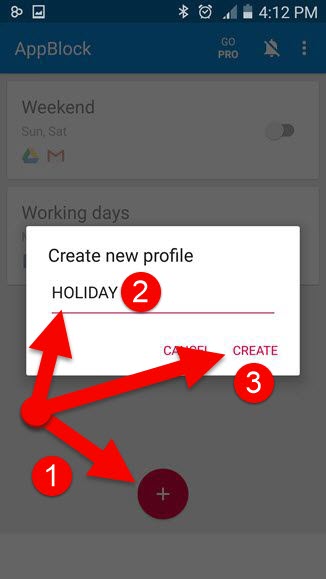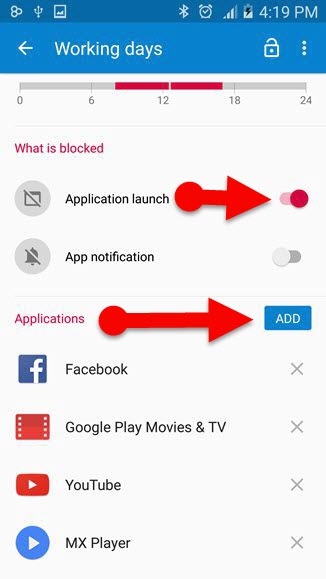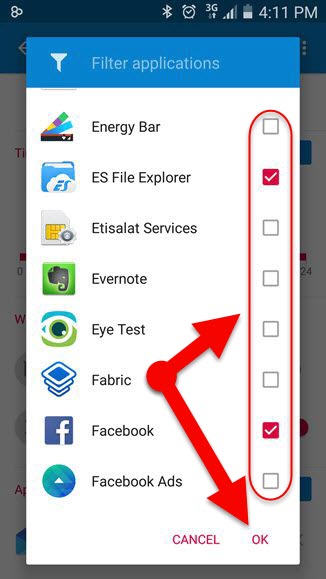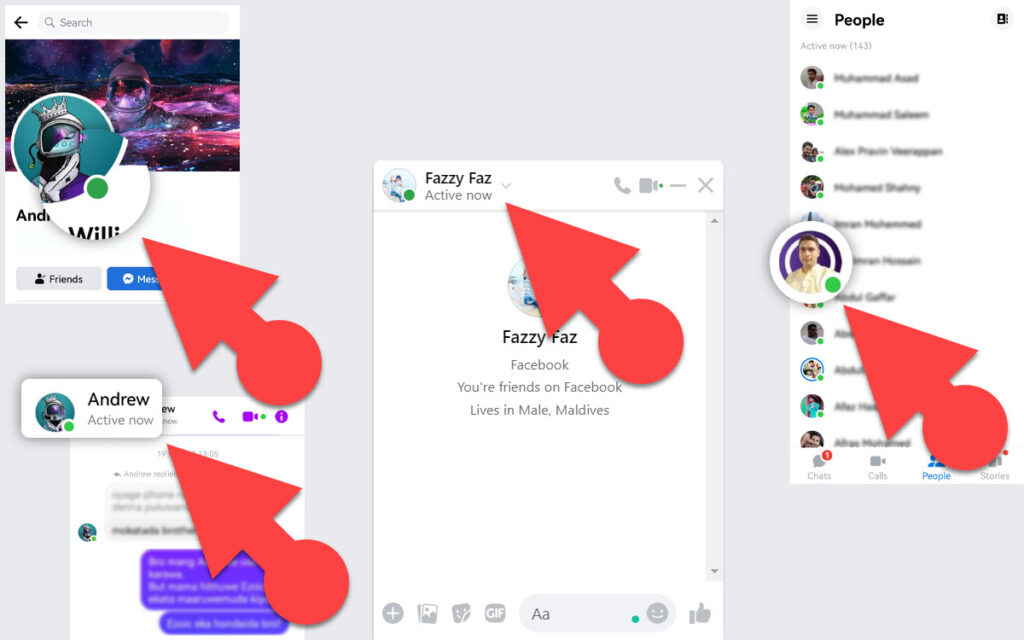Have you ever wondered the easy way to block apps on your Android phone or tablet? Maybe you could think so. You may need to block an Android app because of several reasons such as take a rest or focus on your work, prevent your child from accessing a particular app, and many other situations. In this case, an android app that helps you to block Android app from accessing by your friends, children, unauthorized persons, and others.
App Blocker Android
“AppBlock – Stay Focused” is the best free Android app to block a particular app on your mobile phone or Tablet. It has offered some cool features like Scheduled blocking apps, Profile supports, Notification blocking feature and so on. This app has designed with a simple user interface and very easy to use.
Features of AppBlock
- Able to create profiles for blocking apps and use it as a parental control app.
For Example, We can create a group of applications to block during our working hours, likewise, create a collection of apps to prevent during at home or holiday and so on. In other words, you can prevent multiple apps from accessing at a particular period or situations.
- AppBlock helps us to block particular app Every day or every week automatically.
- We can protect AppBlock with a password to avoid unauthorized access.
How to prevent multiple apps from running on Android
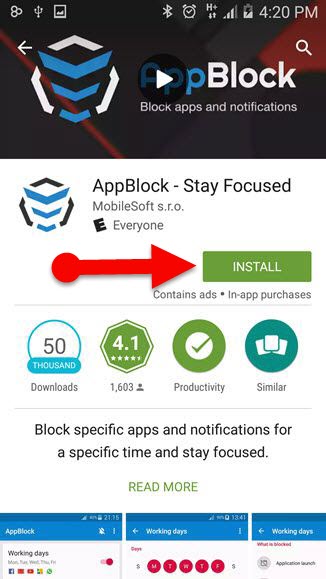
Step 1: First of all, Download and install the Appblock app from Google play store (Download link is given end of this article)
Step 2: Open the app and tap “+” button.
Step 3: Create a profile with a name, as your wish.
Step 4: Go to the bottom of the profile page and tap the add button, next to “Applications.”
Step 5: Now select all applications you want to prevent from accessing and tap the “OK” button.
That’s it. this is the simple way to Block Android Apps from accessing by others on your smartphone.
Final thoughts:
AppBlock is a lightweight and handy anti-destruction Android app, which helps you to block multiple apps at once from running on your Android phone and stay focus on your work. You can also use this app as a parental control app because AppBlock allows you prevent your child from accessing a particular app and keep them safe from the internet. AppBlock app is simple to use, and it allows to block multiple apps at the same time. And it offers the schedule blocking feature as well. So, I hope this article will be useful for those who wish to block an app or multiple apps on their Android phone or tablet and stay focus on their work.If you found this article is useful, then don’t forget to drop your comments on below.