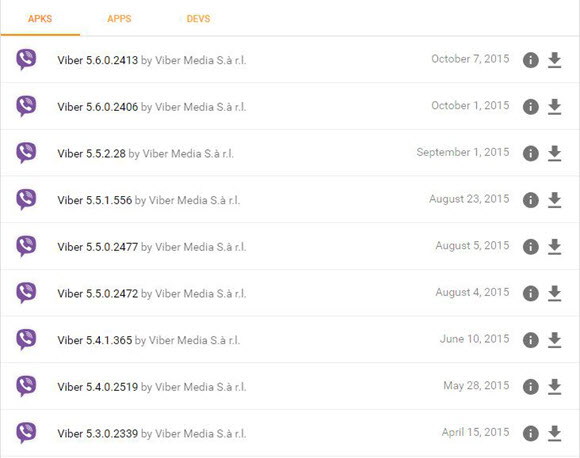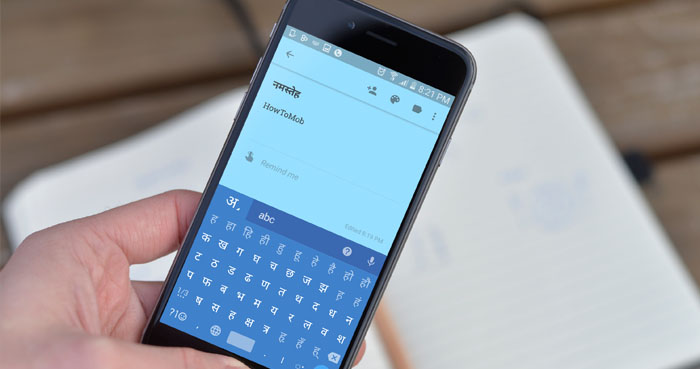Have you experienced trouble by using the new version of Viber? Is it slowing your Phone or PC? Don’t worry! You can find links to download “Viber Old Version” for Android or Windows PC in this article.
Viber is well-known messenger which available for almost every devices such as Android, iPhone, Windows Phone, Windows 7/8/10, Mac, etc. It offers many features to its users including able to hide and unhide Viber messages.
Usually, the new versions have has new features, and they will give better user experience to users Although sometimes the new version could make trouble to users. For example: Back in 2014, Microsoft had introduced a new version of Windows OS called “Windows 8,” it was most criticized by the Windows users because Windows 8 didn’t have “Start Menu.” Therefore in most cases, the new versions could make annoying users. You can see below, some common problem that can bring the new version Apps or Softwares.
New releases could cause following Problems
- Could slowing down your PC or Phone.
- You could miss your favorite feature in the new version that already provided in the previous version.
- Latest version could not be compatible with your current OS
- Sometimes you may like the interface of the previous version App or Software than the current version.
- The new version can consume more battery power or Data usage than the older version.
- And many other problems.
Let’s take a look at “How to download Viber Old Version for Android or Windows PC.”
Download Old Version of Viber For PC
The current version of Viber desktop software is “Viber 6.3.0.1532,” was released on 15.09.2016, size is around 101.65MB. Nevertheless, if this latest version has made annoying you, then you can also download any of Viber old version to your PC using the link below.
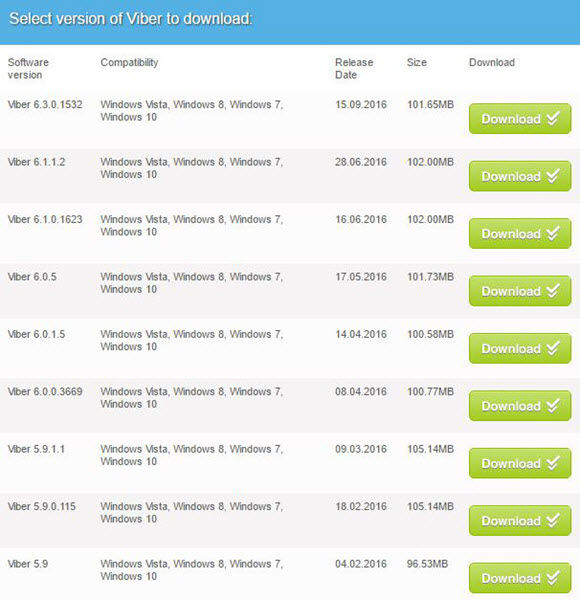
Download the Previous editions for Windows PC
Download Viber Old Version For Android
Commonly, Google Play Store doesn’t allow users to download APK files or an old version of Android App. Consequently, I have previously introduced some websites to download APK files for Android instead of using Google Play Store. Accordingly, you can use APK Mirror or APK Pure website to download an old version of Viber app.
You can download any version of Viber APK file to your Phone including Viber 4.2 1. through those websites. You can visit those sites by tapping below URLs.
Bonus: If you are a Viber user, then you can learn how to backup Viber messages to Google drive or SD card through my previous article.
Final thoughts:
This article explains How to Download Viber Old Version on both Android or Windows PC. In some cases, we may think the old version is better than new releases. Therefore, I have explained the way to get the old version of Viber. Hope this article will be useful for those who wish to use an earlier version of Viber instead of using the new version on their Widows PC or Mobile.