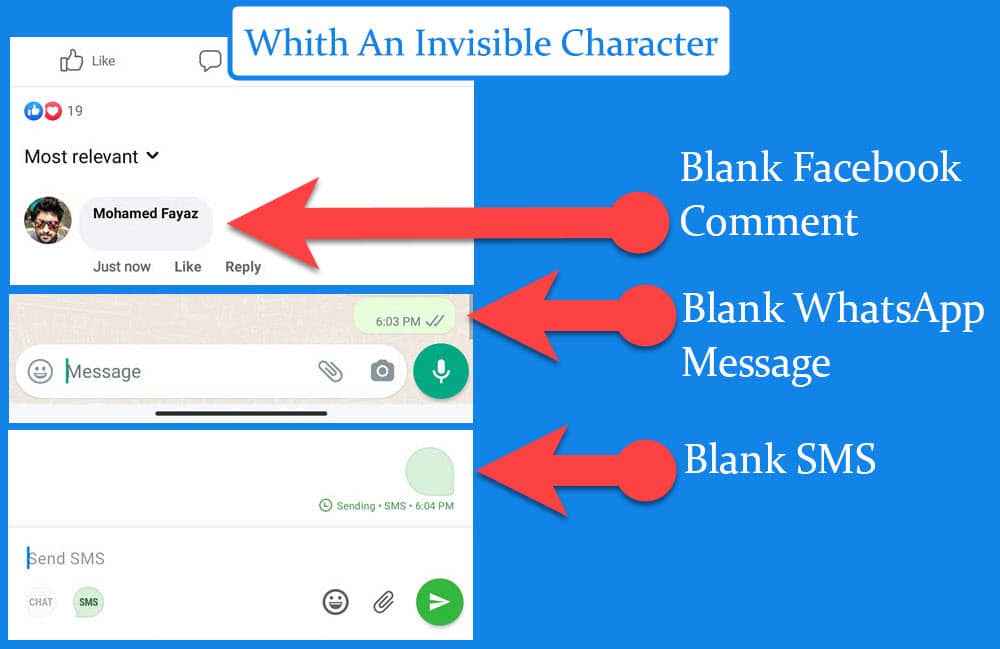You might need to use a second WhatsApp account on your phone to talk to customers, chat with strangers, keep your personal WhatsApp account separate from people who contact you through WhatsApp after seeing your online ads, and so on.
In these cases, having two WhatsApp accounts on one phone will be handy. So, in this guide, I’ll show you three different methods for using dual WhatsApp accounts on your Android or iPhone.
SEE ALSO: How To Use Multiple WhatsApp Accounts On Your PC
NOTE: It is also not necessary to have a dual SIM smartphone; you can follow the instructions below to use two WhatsApp accounts on your phone even if you do not have a dual SIM smartphone.
Solution 1: Use Personal and Business Apps (Android and iPhone)
Meta Inc., the WhatsApp developer, provides two different apps for accessing the WhatsApp service on a smartphone: WhatsApp personal and WhatsApp business.
Even though Meta Inc. designed WhatsApp Business Edition solely for business owners, it can be used to access a second personal WhatsApp account on your phone.
So, you can install both WhatsApp personal and WhatsApp business on the same phone and add your second WhatsApp account to the WhatsApp business app. This trick will help you use another WhatsApp account on one phone with a different phone number.

To use two WhatsApp accounts on your device, I recommend you follow this method because it is simple and easy for anyone to follow. It will also work on both Android and iPhone devices.
Instructions:
- Download and install the WhatsApp personal app on your phone.
- Log in to your WhatsApp account.
- Download and install the WhatsApp Business app.
- Log in to your WhatsApp account with a different phone number.
Solution 2: Use Parallel Space (Android Only)
Parallel Space is an Android app that allows you to clone and run two accounts of the same app on the same device simultaneously. With the help of this app, you can run 2 WhatsApp accounts on one phone without any issues.
Furthermore, if you have both the WhatsApp personal and WhatsApp business apps installed, you can duplicate both apps separately. This will allow you to run more than two WhatsApp accounts on your Android device.
Parallel Space is a simple and easy-to-use app. You can also get it from the Google Play Store and run it on your Android phone for free.
After you’ve downloaded the Parallel Space app, use it to clone your WhatsApp app. Then, launch the cloned WhatsApp app and sign in with your secondary phone number.
Instructions:
- Download and install the Parallel Space app.
- Open the app and select the WhatsApp app to clone.
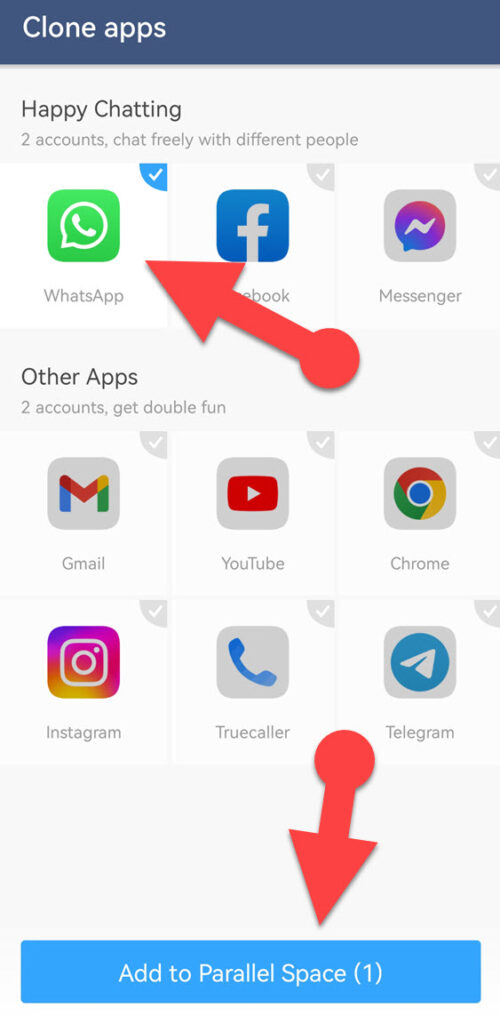
- Tap “Add to Parallel Space.”
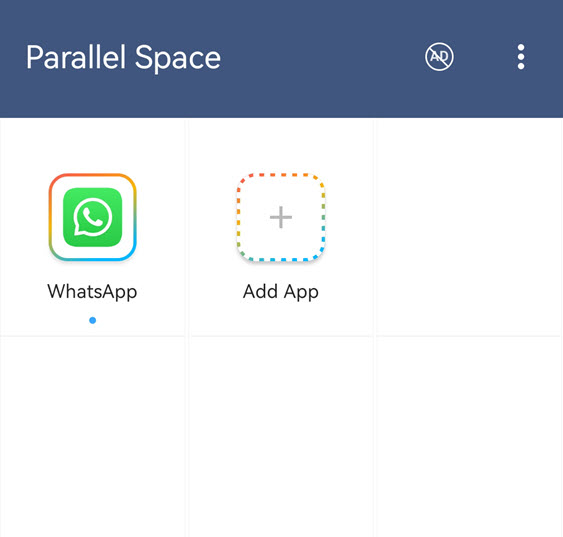
- In the “Parallel Space” section, tap the newly set up WhatsApp clone app and log in to your second WhatsApp account.
Solution 3: Use the Built-in Feature (Android Only)
Numerous Android smartphone manufacturers, like Huawei, Samsung, and Xiaomi, offer the ability to clone Android applications on their custom OS. Once an Android app has been cloned with this feature, it can be run on the same device with a separate user account without affecting the original app.
The term used to describe this feature may differ from one smartphone manufacturer to another. Look at the chart below to find out how this feature will be described on your smartphone.
| Phone Brand | Dual WhatsApp Settings |
|---|---|
| Samsung | Dual Messenger |
| Huawei | App Twin |
| Xiaomi | Dual Apps |
| Honor | App Twin |
| Oppo | Clone Apps |
| Vivo | App Clone |
| Asus | Twin Apps |
For example, if you own a Huawei phone, you must search for “App Twin” in your phone’s settings to access this feature.
To use WhatsApp with two different accounts, locate the appropriate option on your smartphone and enable it for WhatsApp. After that, you can use two WhatsApp accounts without using a third-party app.
Instructions:
- Go to your phone’s settings > Apps, and look for the corresponding dual WhatsApp setting. (Look at the chart above to determine the correct name of the dual WhatsApp setting based on the brand of your phone.)
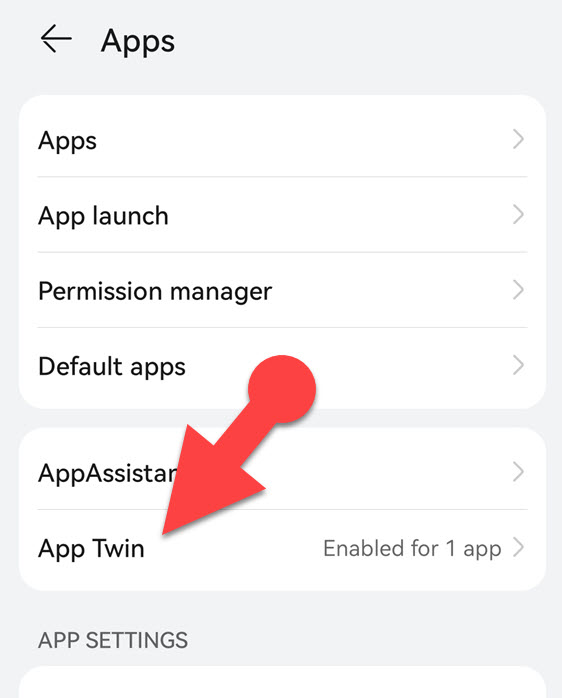
NOTE: I have used a Huawei device, so in the settings menu, I searched for “App Twin.”
- Tap “App Twin.”
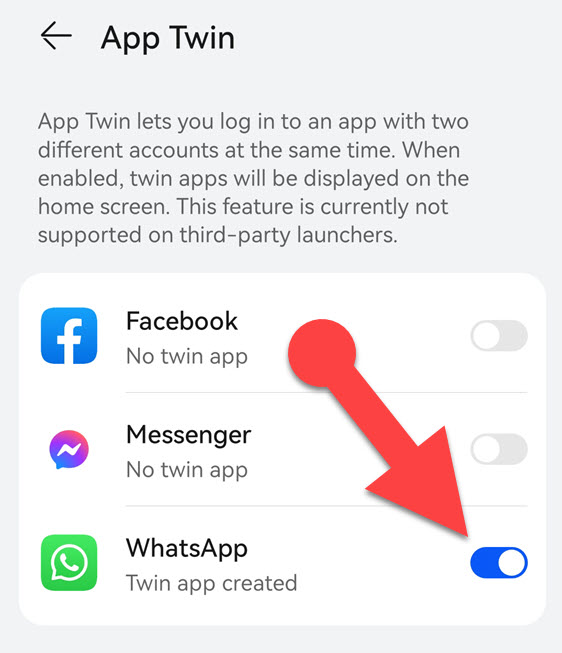
- Turn on the toggle next to WhatsApp to create a duplicate WhatsApp app.

- Return to the home screen and look for the newly created duplicate WhatsApp app.
- Tap to open it and sign in to your second WhatsApp account.