After a profile picture, a cover photo is the next most important thing for individuals and companies to attract people who desire or recognize a specific product or service. As a result, many social media profiles of individuals, celebrities, and businesses use informative cover images.

People can add a cover photo to their profiles on many popular social media sites, like Facebook, Instagram, LinkedIn, YouTube, and Twitter.
As the most popular messaging app worldwide, WhatsApp does not want to be without this feature. It now also includes the ability to add a cover photo for WhatsApp business users’ profiles.
In this article, we will review some helpful information regarding WhatsApp cover photos and the process for adding a cover photo to your WhatsApp business profile.
If you use WhatsApp for business, you may take advantage of many different features, including its business profile, Quick and Auto Replies, Label Contacts, Catalogs and Collections, and more. In addition to these functionalities, Meta Platforms, Inc. has included a new feature called “WhatsApp Business Cover.”
WhatsApp Business Cover Photo
People who use WhatsApp for business can add a cover photo to their business profile to enhance their profile and brand.
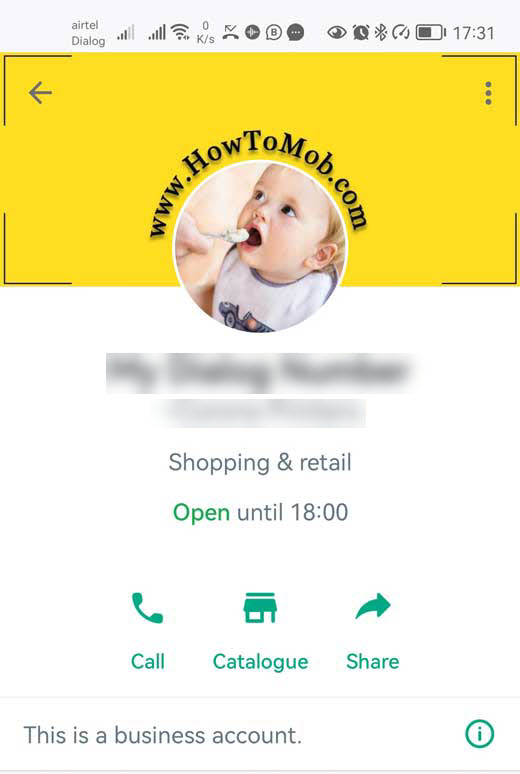
At the time of writing, the ability to upload a cover photo into the business profile was still unavailable in the stable version of WhatsApp. However, you can have it right now by downloading the WhatsApp beta for Android or iOS.
If you are an Android user, you can download the WhatsApp beta APK file from the APK mirror and install it on your phone to use the benefits of the WhatsApp beta even if you are not registered in the WhatsApp beta program. You can also follow this tutorial to learn how to sideload an APK on your Android smartphone.
WhatsApp Business Cover Photo Size
Knowing the dimensions of the cover photo for your WhatsApp business profile is essential before designing your own.
If you didn’t give your cover photo the right height and width when you made it, the subject of your WhatsApp business cover photo won’t be shown to your customers in the right way.
When you add a cover photo to your WhatsApp business profile, WhatsApp will ask you to use its cropping tool to crop your cover photo in a 16:9 aspect ratio with a minimum width of 192 pixels.
So, if you want your WhatsApp business cover photo to be the right size, you should make it 1200 pixels tall and 720 pixels wide.

But if you add a cover photo to your WhatsApp business profile, 10% of the top and bottom of the photo will be covered up. When designing your WhatsApp cover photo, you should keep this in mind.
To make a WhatsApp business cover photo 1200 pixels tall and 720 pixels wide, you should leave 70 pixels of space at the top and bottom. So, the subject will be between 1200 and 580 pixels tall and wide. For further clarification, please refer to the image below:
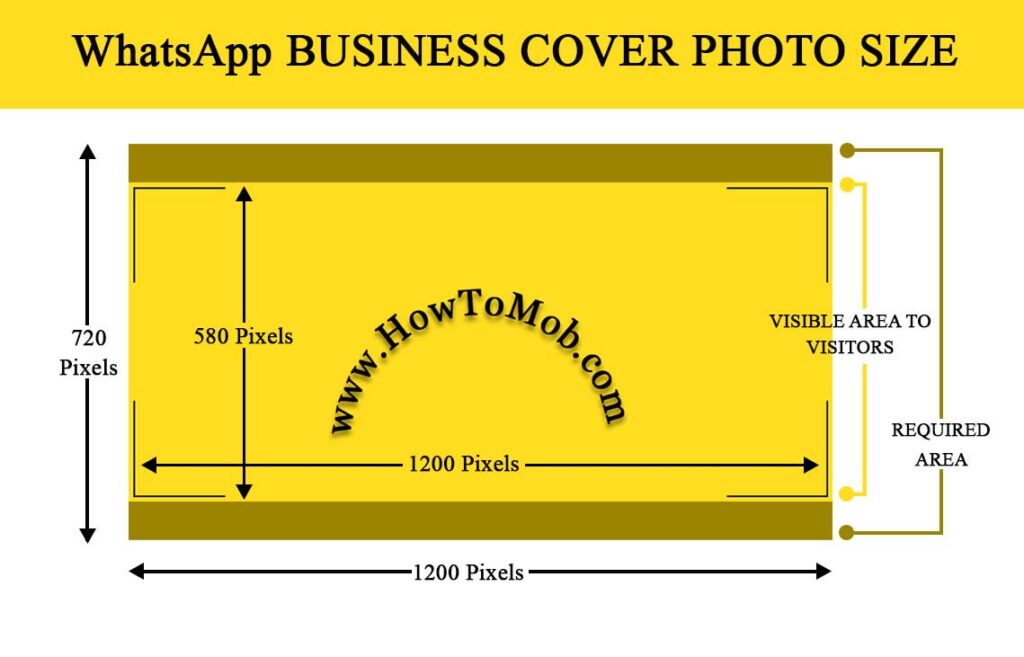
How to Add a Cover Photo to Your WhatsApp Business Profile
- Open the latest beta version of the WhatsApp business app on your Android or iPhone.
- Tap the three-dot menu button at the top right corner of the app.
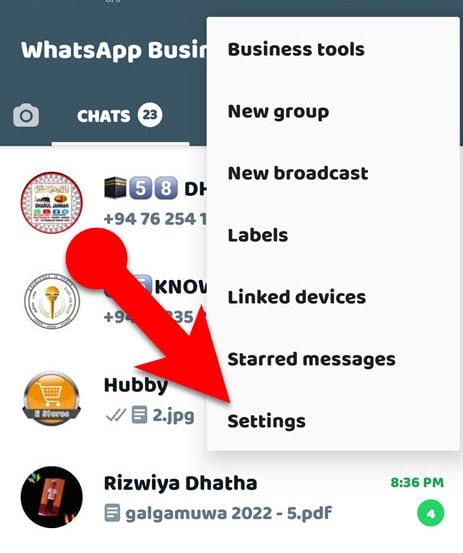
- Tap the settings and then tap your profile name. Alternatively, you can tap Settings => Business Profile to navigate your WhatsApp profile.

- Tap the pencil icon in the cover photo area.
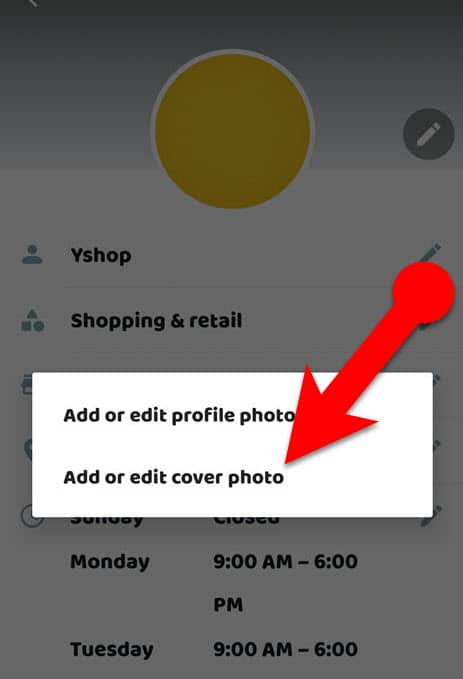
- Select “Add or edit cover photo” from the menu.
- Choose either the camera or gallery to upload your WhatsApp cover photo.
- Once you’ve chosen a cover photo, you can move it around and cut out parts you don’t want using the crop tool that WhatsApp gives you.
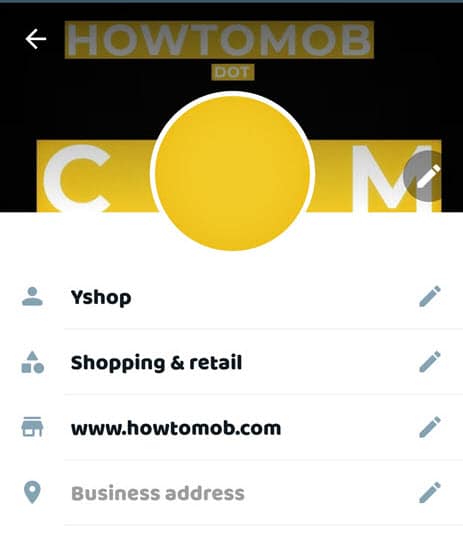
- Finally, tap the Done button to add your WhatsApp business cover photo to your business profile.
Download Solid Color WhatsApp Cover Pictures
TIP: Tap on the image to view and download
What are the dimensions of the cover photo for my WhatsApp business profile?
The dimensions of 1280 pixels wide and 720 pixels high are appropriate for the photo of your WhatsApp business profile (a 16:9 aspect ratio).
Can I add a cover photo to my personal WhatsApp profile?
You cannot add a cover image to your personal WhatsApp profile. This feature is only available in the WhatsApp business version.
Who can see my WhatsApp Cover Photo?
Anyone who interacts with your business account on WhatsApp can see your cover photo. There is currently no option to hide your WhatsApp cover photo from specific contacts or everyone in the WhatsApp privacy settings.
What are the best sources to create a WhatsApp cover image?
Numerous free and paid online and offline programs are available for creating great photos. Photoshop and GIMP both contain many tools for producing a cover image. You can, however, build your own WhatsApp Cover Photos using Canva, a user-friendly photo editing platform. It is compatible with Desktop PCs, Android, and iOS.







