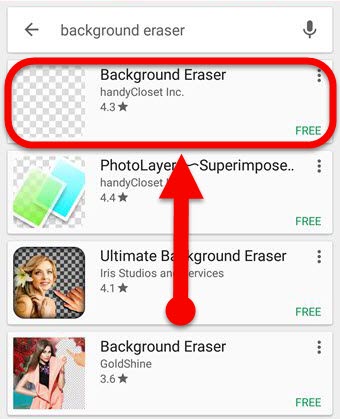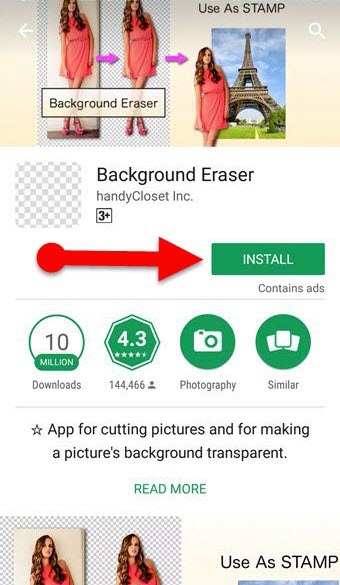Background eraser app for Android is on of the best tool for removing unwanted objects from your photo. Besides removing the background, The app can make your picture’s background transparent by removing the ugly background of your image. Thus, you may be able to use resulting image as a stamp with other apps to make a photomontage, collage. See Also: How To Remove The Background Using Background Eraser App
Background eraser app for Android has designed with straightforward user-interface and very simple to use. No matter if you are an expert, intermediate, or beginner in designing field. The Background Eraser app could help you to erase the undesired background from your image precisely even if you have not any knowledge of the photo editing apps or software like Photoshop, GIMP, Paint.NET, etc.
Background eraser app features some handy built-in tools which can be used to erase and restore objects or regions from your photo quickly. The app lets you remove the background of a picture in three modes: extract, auto, and manual.
Extract Mode:

Once you selected the extract mode, Background Eraser app will pop-up a toolbar with some built-in tools. You will be able to see remove, keep, unselect, zoom, undo, and redo buttons in the toolbar. So, To remove the background, only you need to select the regions using the keep tool whatever you want to keep on the image. Whereas, you want to select unwanted objects from your photo using remove tool. These “keep” and “remove” tools are the most important tools in the toolbar. Otherwise, you could use unselect, zoom, undo, and redo tools to ease of use.
After you have selected the necessary and unnecessary objects from your photo, Background Eraser app will automatically detect similar pixels and remove them from your photo. Finally, you have to select the done button at the top right corner of the app and then apply smooth edges on the next screen to hide jagged edges from your transparent image.
See Also: Best Face Aging Apps for Android.
Auto Mode:
The auto mode in Background Eraser app allows you to remove unwanted objects from your image quickly. To remove the background from your picture by auto mode, you need to select “Auto” button at the bottom left corner of the app and tap on the regions using this tool wherever you want to remove. Now, Background Eraser app will detect similar pixels and remove them quickly from your picture. At last, apply smooth edges on the next screen and save the transparent image to your device by tapping on the Save button.
Manual Mode:
The manual mode can be used for removing the unwanted parts from your image manually. This method will be useful wherever you can not use the extract and auto tools. With the manual mode tool, you can erase the each and every unwanted pixel exactly without infringing your selection. So, you can use this tool to remove blurry or complex Backgrounds from your Images. While removing the background with manual mode, you could increase/decrease the size of the brush, and you can use zoom, undo, and redo tools for your convenient. In addition to that, this background remove tool also features repair tool which lets you restore corrupted parts of your transparent image.
Download Background Eraser app for Android
Background eraser app available on the Google Play Store. The app size around 1.9 MB so that it is very easy to download and install on our Android phone. And the app works on all Android 4.0 (Ice Cream Sandwich) and above versions. To download the app, head over to the Google Play store, and search “Background Eraser,” then tap on the first result and install it.
You can also download the Background eraser APK from using an online APK Downloader website. See Also How to download an APK from Google Play Store.
APK download Link: http://bit.ly/Background_Eraser_APK
Final Words:
Background eraser app for Android is a pretty nice app to remove the background from your images and make them transparent. You can use the resulting pictures as stamps with other photo editing tools or you can use it as a sticker and make a collage. This Android photo background removing tool has some powerful built-in tools to erase unwanted regions from your images. And the app is free and straightforward to use. So, do check it out and erase image backgrounds on Android with ease.